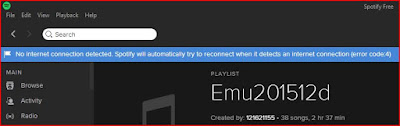I blame George. If his Hindu beliefs are correct, then he probably reincarnated himself as a router gremlin, or an application bug.
I added a wi-fi repeater to my house several days ago, and everything was initially working fine on the two devices that knew about the wi-fi repeater - my iPhone, and my Android tablet. And things are working fine on the device that doesn't know about the wi-fi repeater - an old desktop computer.
As of a couple of days ago, everything continued to work fine on all three devices - with the exception of one program.
Spotify.
With one brief exception on the Android tablet, Spotify is giving a "No Internet connection available" (or equivalent) message on all three devices - despite the fact that all three devices truly have Internet connections, and all other applications are working fine.
After doing a little research, it turns out that this problem has been...um...spottily occurring since 2012, with a big rash of problems in September 2015.
The people who have encountered and fixed the problem have done so in a variety of ways:
The problem what was cause to Spotify not to work correctly was that in my phone's Internet setup I was using WAP-connection. I didn't know that because everything else than Spotify was working correctly. In the store they installed me the setups for mobile Internet- connection and Spotify started working instantly.
I have a Galaxy SII and after trying to log out and log in again everything worked fine.
Whats seems to work for me is going to my WiFi settings and go to advanced en tap the WiFi frequency box, I put it from automatic to 2,4Ghz and spotify instantly worked (HTC One M8)
Download v2.8 from apkmirror dot com and disable automatic updates and all your problems will be solved
Same on my Arc S, force stopping spotify and then rebooting the phone seems to cure it, but still quite far from ideal
An uninstall and reinstall of spotify solved the issue.
Note the variety of responses, including reverting to an older version of Spotify and not getting the newer ones. Oh, and the last person (who uninstalled and reinstalled the program) subsequently posted an update:
Unfortunately I just discovered that only temporarily solved the problem. The app is doing it again...
I'm just starting to try things, and the only thing that I've done so far is to nuke the cache on my tablet and log in again - or TRY to log in again.
The workaround on the phone is to turn off wi-fi and use cellular, but that is not a desirable solution for many reasons. And that does me no good on my tablet and desktop computer.
So far, the most helpful advice that I've found is not a technical solution, but a business solution, courtesy foxmajik.
There is no solution to this problem.
Spotify Support knows what causes the problem but they will not tell anyone.
This has been a problem for as long as Spotify Mobile has existed.
Whenever it happens I just switch to Grooveshark for a week or two until Spotify gets done **bleep**ting itself, trying Spotify once every few days until it starts working again.
Then I email Support and say "it happened again, can I have a credit please" and they usually give me a month of free service.
In my case, I don't need credits, since I use Spotify Free. (And after this, I have no inclination to PAY for Spotify.) And foxmajik wrote his solution in 2012, before Grooveshark shut down, and before Josh Greenberg died.
My big question regarding all of this - if all of my other applications, including YouTube, continue to work fine, why is Spotify having this problem?
The evolution will not be televised - Bryan Adams and AllMusic
-
If you poke around on the Internet, you can find this odd FAQ:
*Why can't I find Bryan Adams on AllMusic? Due to the request of Mr. Adams,
we are no long...
6 years ago